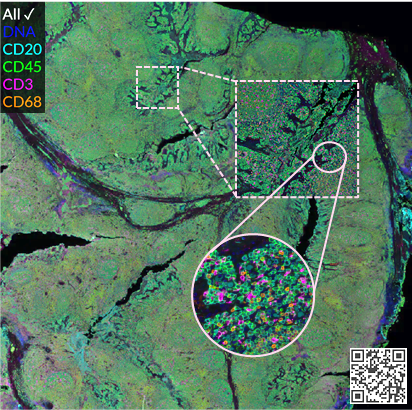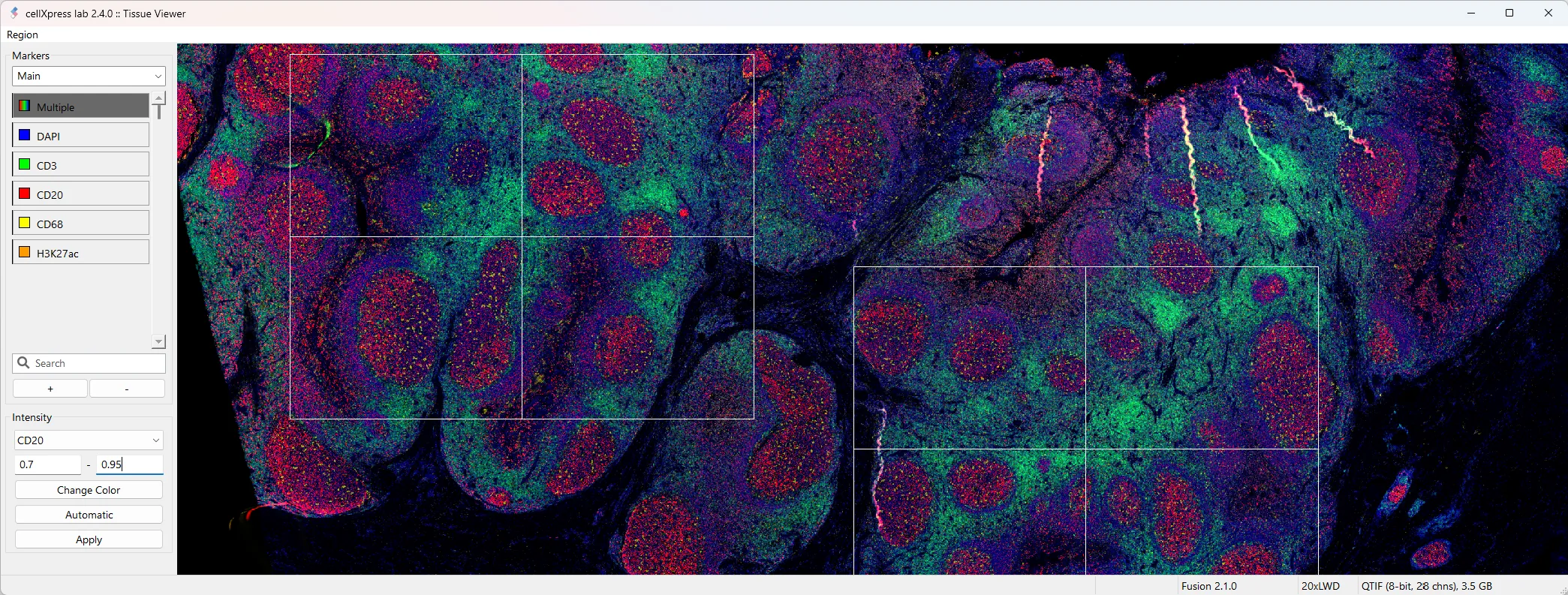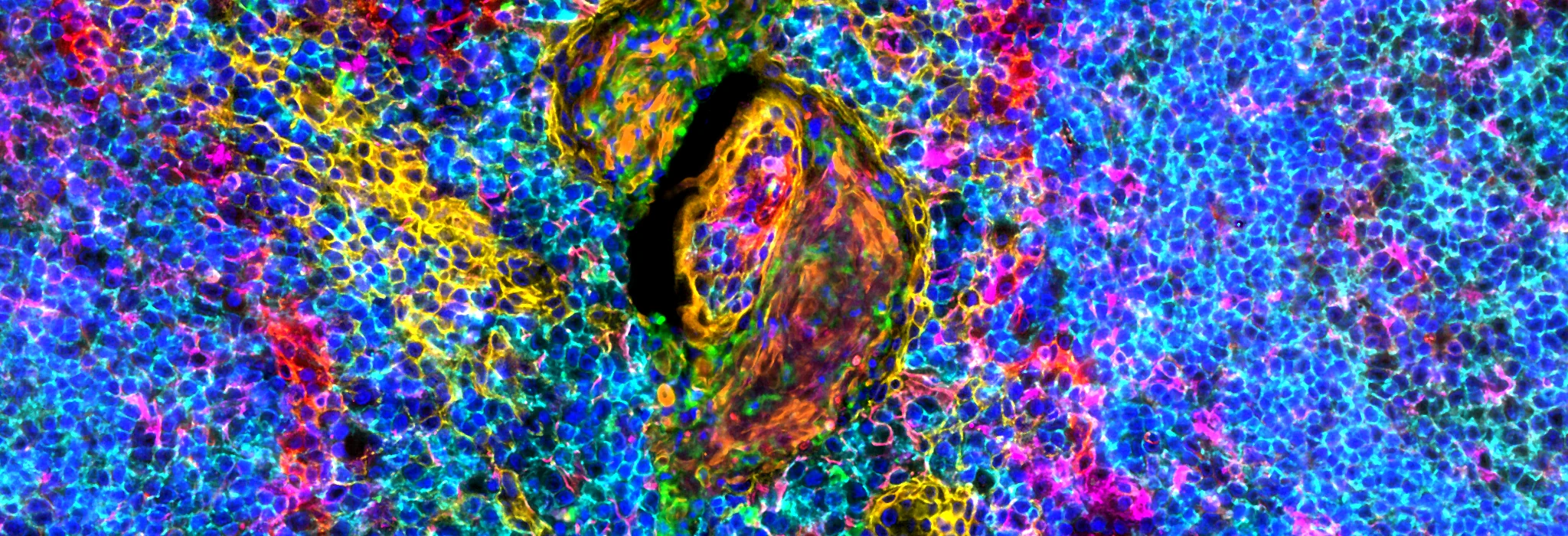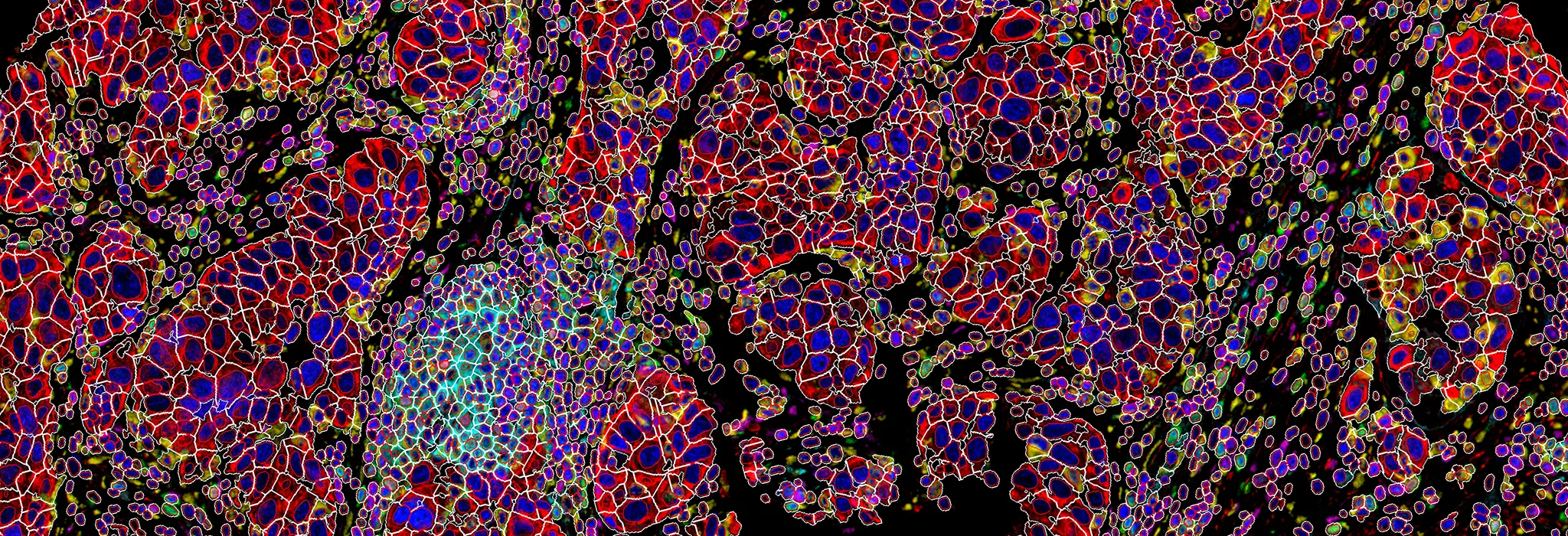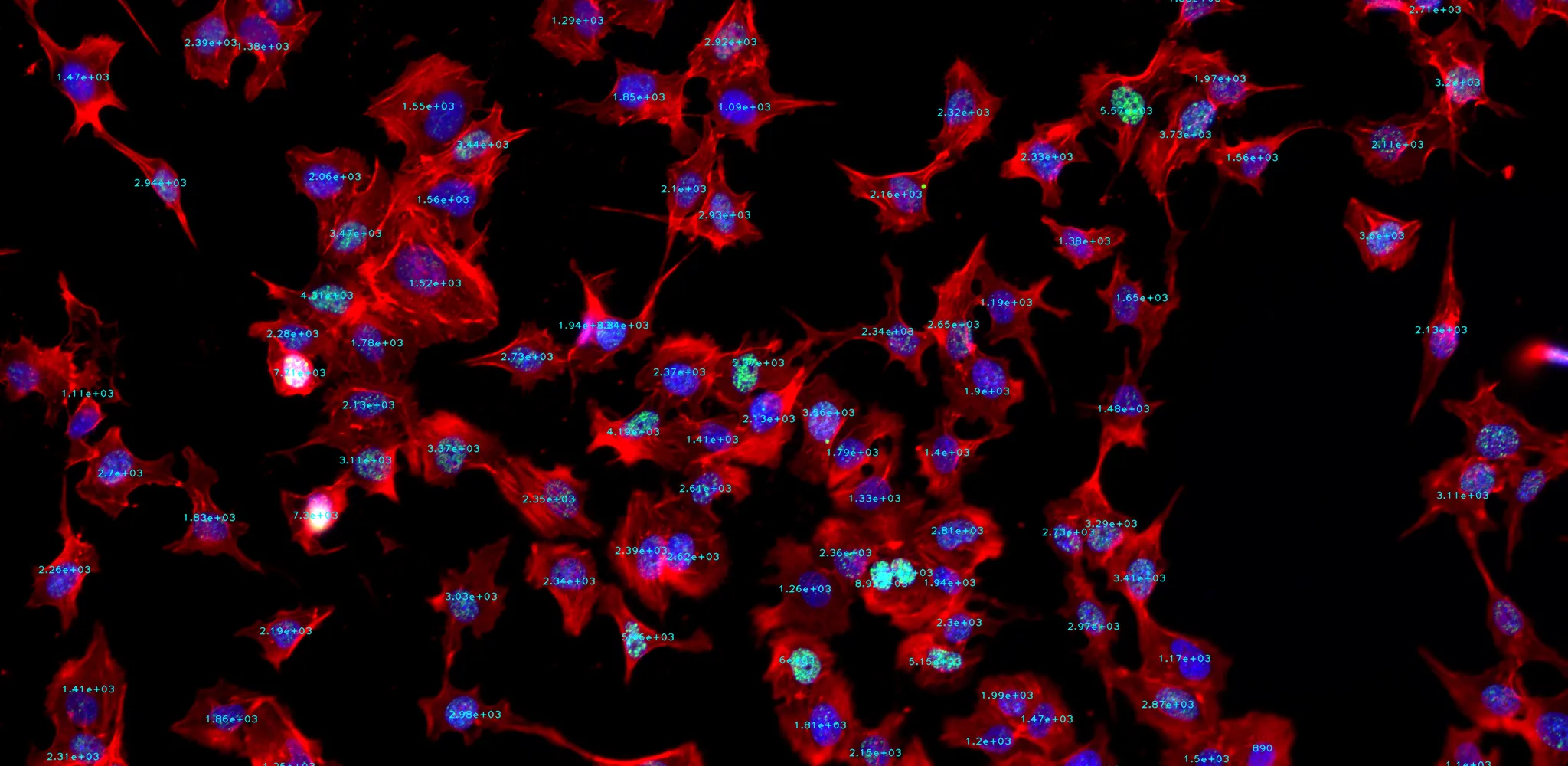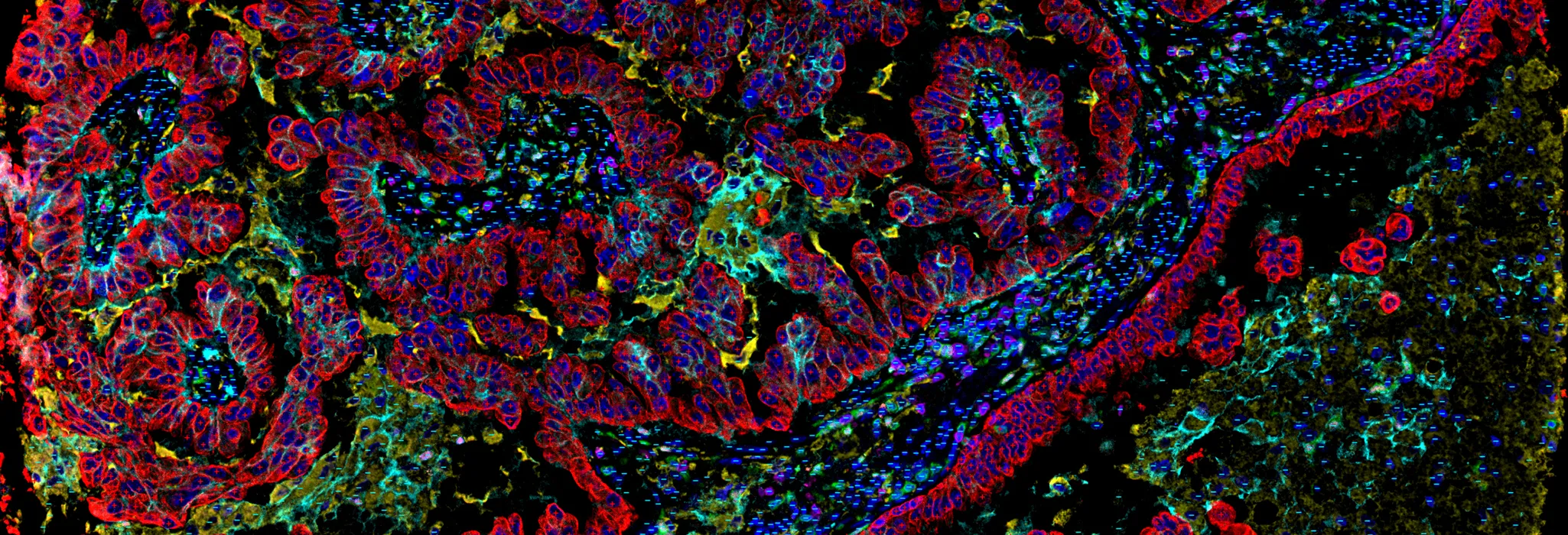cellXpress 2.4.0 with WSI support available now (June 2024)
Key features
Marker-set architecture
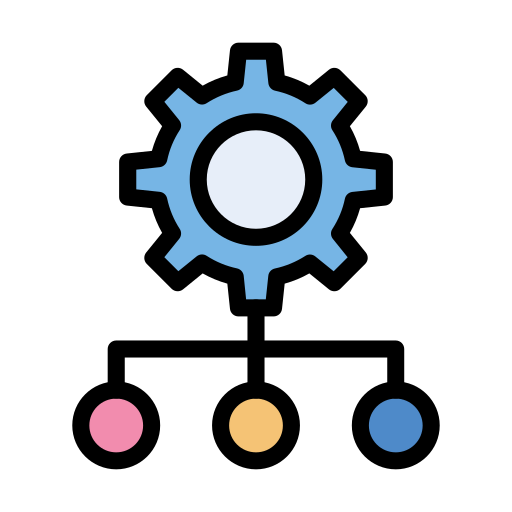
Optimum image processing based on different marker sets
Hyperplexed images

Intuitive visualization of large tissue images and results with 50+ markers
CellShape AI segmentation
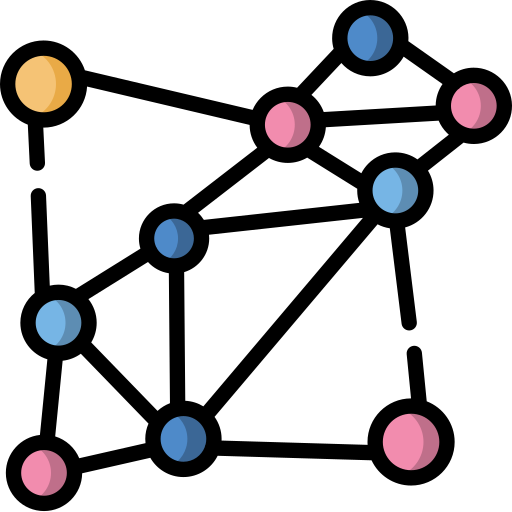
Accurate detection of heterogenous and overlapped cells in tissues
Subpopulation identification
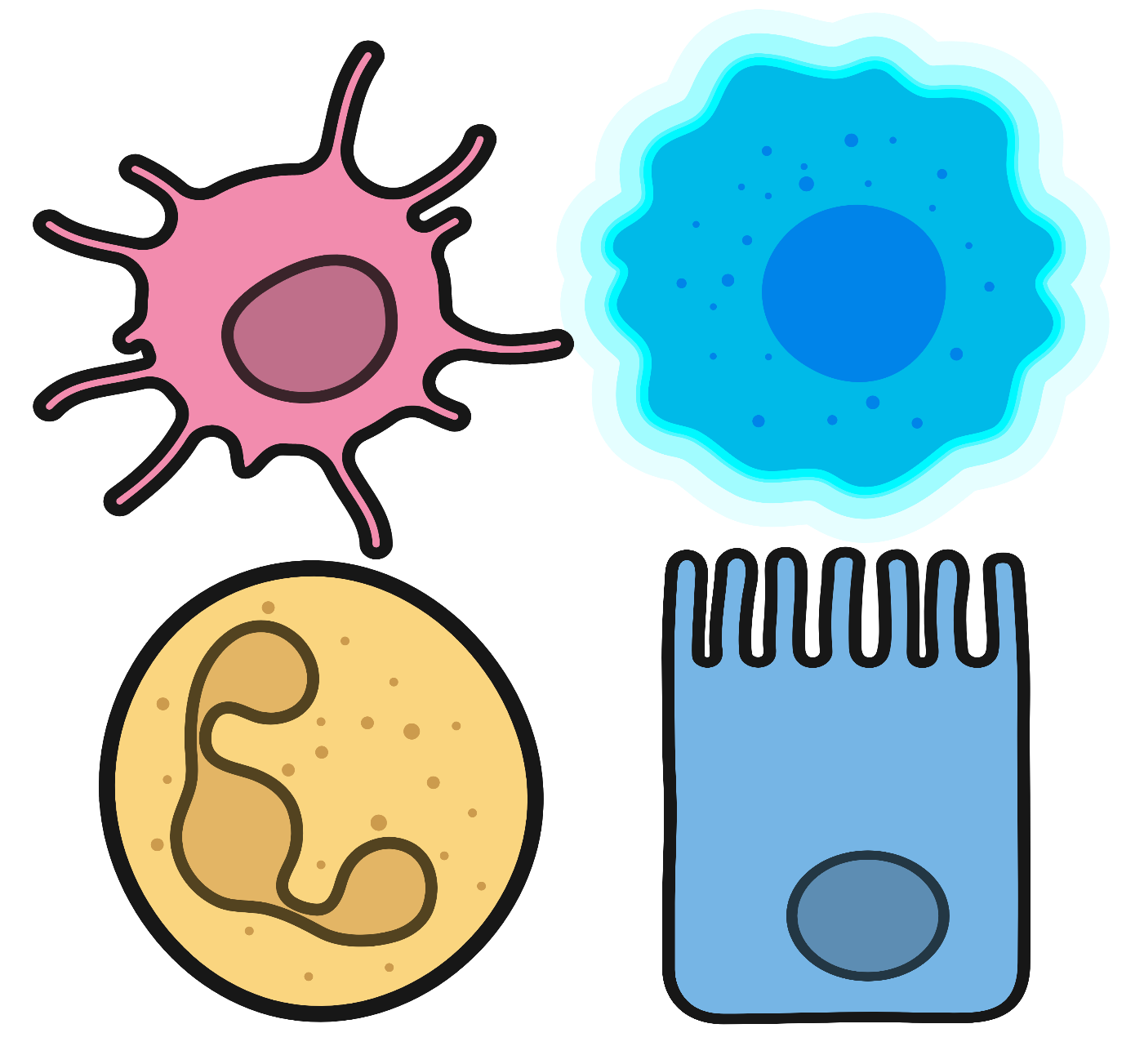
Systematic identification of diverse cell types or subpopulations
Published work that used cellXpress
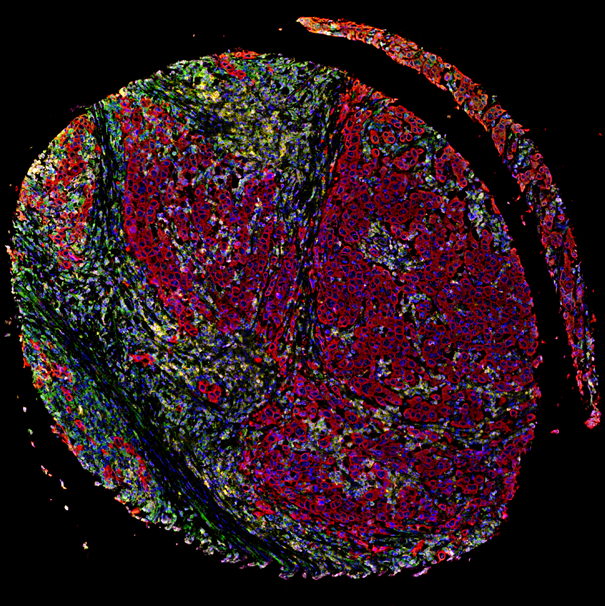
Choice of PD-L1 immunohistochemistry assay influences clinical eligibility for gastric cancer immunotherapy
J Yeong et. al., Gastric Cancer, 2022
cellXpress was used to quantify the three PD-L1 antibody clones (22C3, SP142 and 28-8) and cytokeratin.